astronaut is a great Gemini browser
· Byron Torres
astronaut is “a Gemini browser for the terminal” and my personal favourite.
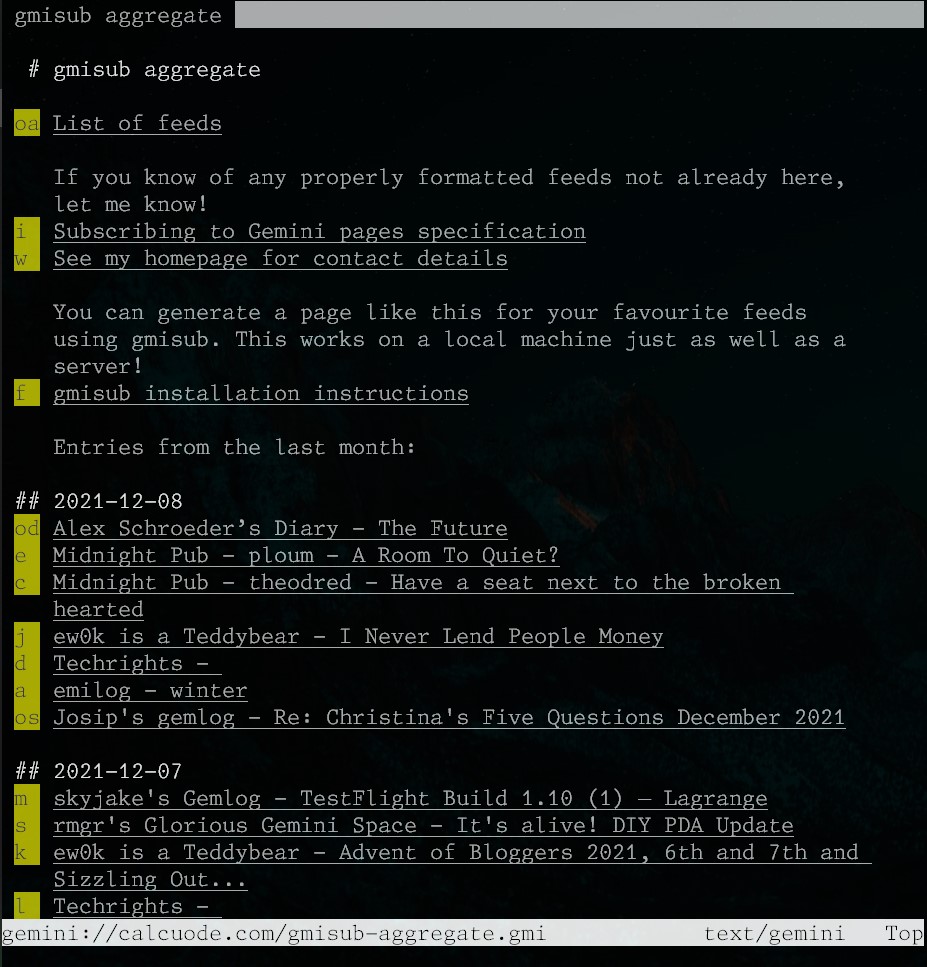
After discovering Gemini a few months ago, I wanted to incorporate more of it into my life. I searched for a browser, both for desktop and Android1. As a terminal poweruser, my desktop pick naturally had to be a TUI. I stumbled upon astronaut.
Installation is an effortless make && doas make install2. The accompanying man page is digestible. Upon launch, a minimal vim-like interface welcomes you with some Gemtext. Tab and Shift-Tab cycles through links. If you’re familiar with vi, less, or the Vimium web browser plugins et al., you’ll feel right at home. The j and k keys scroll through content, H and L go forwards/backwards in history, : enters command mode, etc.
For a nicer experience, I recommend adding the following key bindings to your astronaut.conf, which lets you navigate capsules easier:
bind u scroll -8
bind d scroll 8Navigation in astronaut is versatile. Press J, and you’re in “jump to heading” mode, where you’re prompted a list of heading of the current document.
My favourite feature however is the “link hints” or “follow” feature, which I personally suggested in the development mailing list. Press f, and every visible link is labelled with a 1 or 2 letter hint. Press an appropriate sequence of letters, and your cursor jumps to the corresponding line. This speeds up navigation considerably. Compared to the awkward “tab drumming” or “numbered links” UI found elsewhere, the astronaut experience is speedy and intuitive.
Borrowing from “homologous” design3, bookmarks are stored in and viewed as an editable Gemini page. New bookmarks are appended to the end of the file, and you can organise your bookmarks.gmi however you like.
The main developer adnano is a minimalist, and it shows in the attention to detail and design of astronaut. He’s been careful not to fall prey to feature creep or emacsification. The use of scfg for configuration is a great example.
Using astronaut has been a pleasure, and has encouraged me to enjoy more of Gemini-space. adnano has recently made a version 0.1.0 release! v1 will requrie some polish. Till then, I consider astronaut to be mature enough to recommend to the adventurous.
Try astronaut.
Also, checkout my gemini.vim plugin.
Gemini on Android has been quite weird lately. Deedum on F-droid frankly sucks (sorry!) and the pleasant but awkwardly developed Ariane was pull by it’s maintainer Öppen for a variety of… reasons.↩︎
“doas” is a simpler alternative to “sudo”. It runs commands as root.↩︎
Hard to describe concisely. See https://lukeplant.me.uk/blog/posts/everything-is-an-x-pattern/↩︎